Issue: Edit not working
Picture / Sound will not go to the timeline, or clips will not go to the timeline.This can happen because some or all of the tracks have been set not to transfer to the timeline.
|
|
|
| Timeline – all source tracks turned off | Timeline – all source tracks turned on |
Solution:
Close the gaps between track markers to turn on the source tracks you need for the edit.Explanation:
The first set of markers [v1 a1 a2] represent the source clip tracks to be brought to the timeline. The second set of markers [v1 v2 v3 a1 a2 a3 a4 a5 a6] represent the target, or timeline, tracks where the video and audio will go when the edit command is pressed.The source clip markers can be moved to lock to different target tracks. If the source clip track is not locked to a target track then that source track is not used. If no source tracks are locked to target tracks then nothing will happen during an edit operation.
Other digital video editing issues
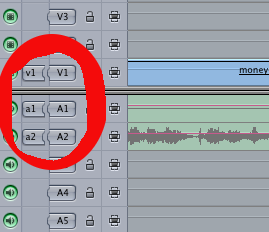

No comments:
Post a Comment